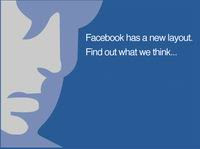 You may ever feel bored with your facebook layout, evidently the layout of facebook can we change with the layout that we want with utilize third party service and browser mozilla firefox.
You may ever feel bored with your facebook layout, evidently the layout of facebook can we change with the layout that we want with utilize third party service and browser mozilla firefox.Here's how to change your Facebook layout:
1. Visit https: / / addons.mozilla.org/en-US/firefox/addon/2108
2. Install that Add-ons with click Add to firefox then restart Mozilla Firefox.
3. Login to your facebook account.
4. Log in to http://userstyles.org/styles/site/facebook.com
5. Then select the Facebook layout that you want .
6. Click "Load into Stylish" then Save.
7. Refresh your facebook page
8. Finish and see the changes.
No comments:
Post a Comment