1. Click Start -> Control panel
2. Click Regional and Language Options
3. On the Regional Options tab, click Customize
5. Go to the Time tab
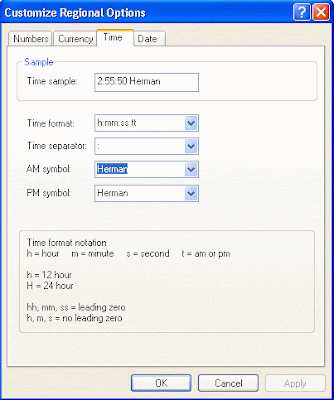
6. Change the AM Symbol and PM symbol with your name or anything else. (maximum 12 characters).
7. Then click OK
8. OK again
9. Finish and see the result.
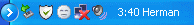
Now your name will be appear on the right bottom of taskbar replaced the AM and PM symbol are usually on the side of the hour.
No comments:
Post a Comment