Sitemap almost same as meta tag keyword and description where both are working to simplify search engine to crawl the contents on our site. The difference is with adding search engine sitemap on our blog so if have any change/update on our blog, the search engines will knew and immediately index our page on search engines.
Next I will explain how to add Google and Yahoo sitemap on blog because this both search engine which most widely used by internet users at this time.
How to add a Google sitemap on blog
1. Login to your gmail account then go to http://google.com/webmasters/tools
2. Enter your blog address in the box "Click here to add site". For example: http://hermanweb.blogspot.com. Then click Add site
3. Then it will appear the message "Your site has been added to your account .."
4. Click the Verify your site
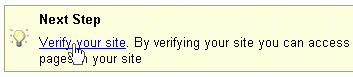
5. Click the dropdown menu and choose add a meta tag
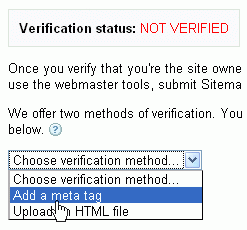
6. Copy the code in the box then put as an example that has been given
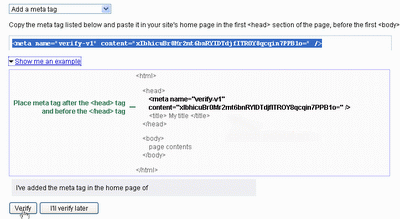 7. If you still confused, click the Edit HTML menu
7. If you still confused, click the Edit HTML menu8. Put the code above <title> <data:blog.pageTitle/> </ title>
9. If finished. Click Save Template then back to Google Webmaster Tools
10. Click Verify
11. If successful then it will appear the message "You've successfully verified .."
How to add Yahoo sitemap on the blog
1. Login to Yahoo mail then go to http://siteexplorer.search.yahoo.com/
2. Enter your blog address then click Add my site
3. click By adding a META tag to my homepage
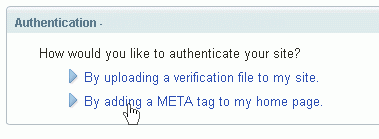
4. Copy the code which i circle below
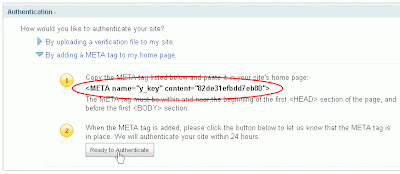
5. Go to Edit HTML blogger.
6. Put the code above <title><data:blog.pageTitle/></title>. If you have install Google sitemap. Put under it.
7. If done. Click Save Template then go back to Yahoo sitemap page. Click Ready to Authenticate.
8. If successful then it will show "Your site has been authenticated."
Have a try. Hope it useful
No comments:
Post a Comment